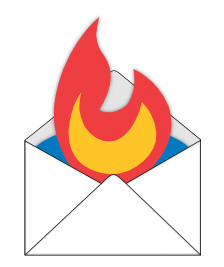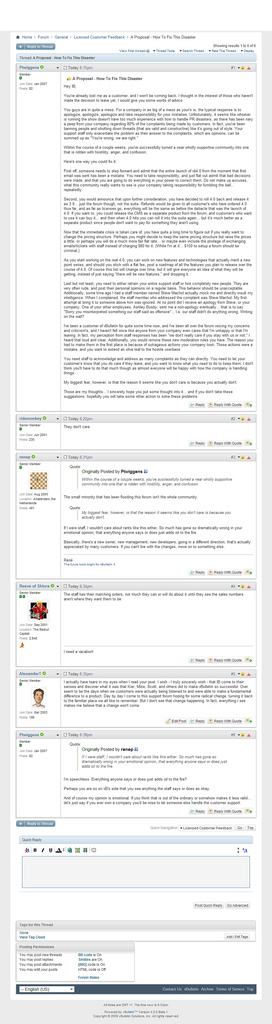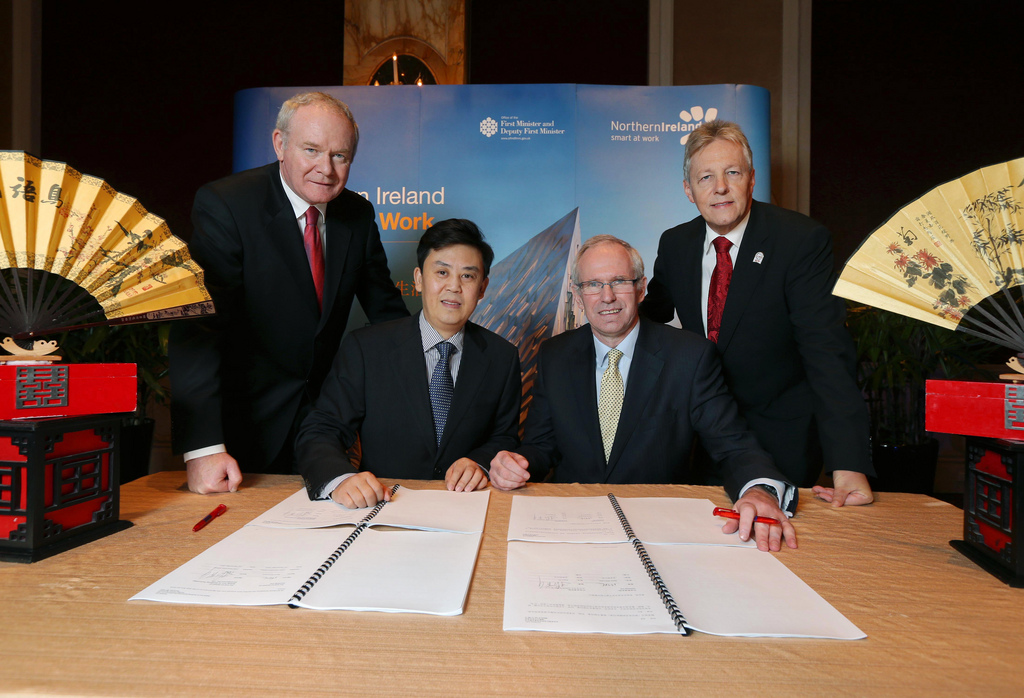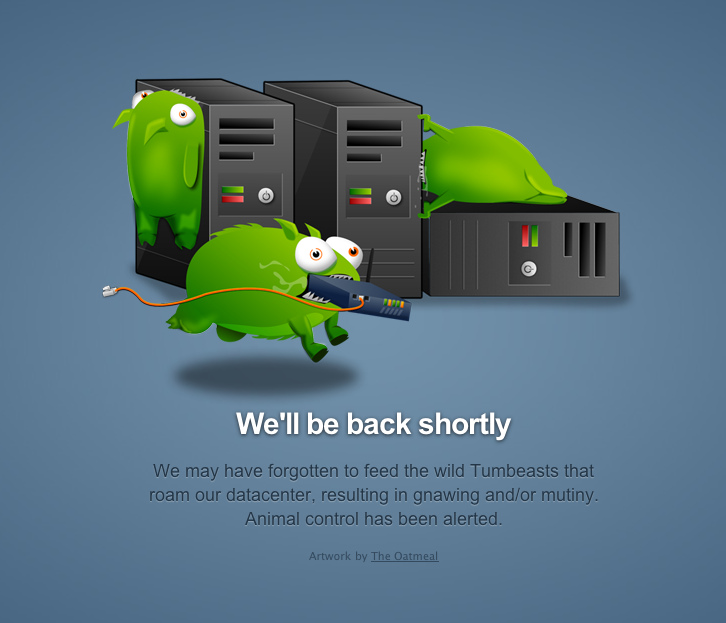Want to share your images, but would like to be sure people know who took them? If that’s the case, watermarking is your solution.
Steps
Using a Textual Watermark
From the Manager tab, select the images that you want to watermark.
Go to Edit >> Text Overlay.
Where it says Text, type in what you want it to say.
Depending on your watermark, check the tick box beside the Text background.